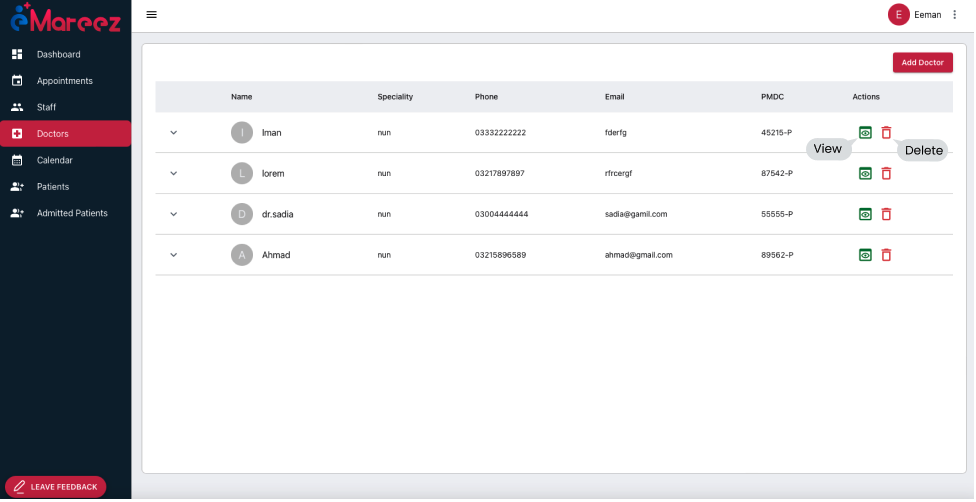Add/Remove/View Doctors
The owner can add or remove the doctors to/from the clinic assets. He can also view the activities of the doctor, for example view the appointments booked for the doctor, his monthly revenue etc. To perform the action, refer to the steps described below.
To add a doctor:
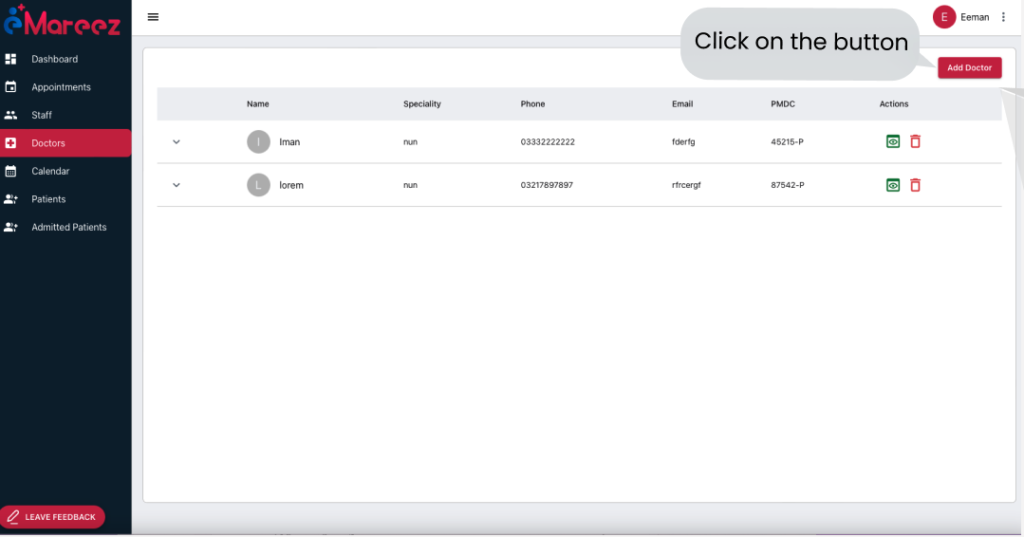
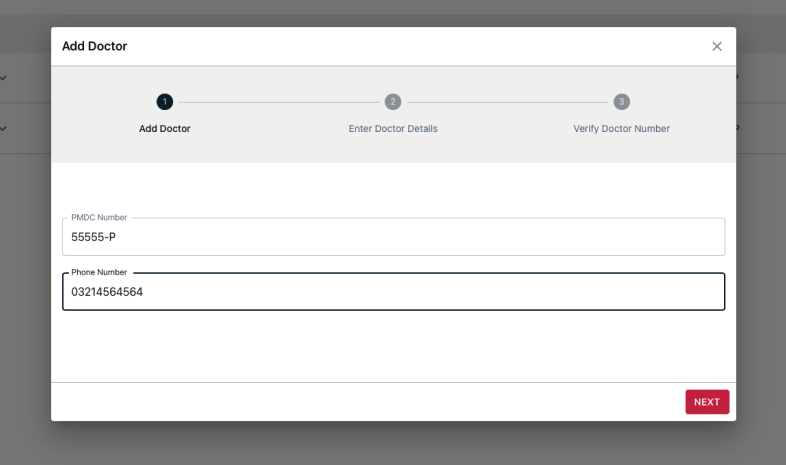
This is a three step form. In step one, the owner
adds the doctor’s PMDC registration and phone
number.
In step two, the owners fill out the necessary details of the doctor (name, speciality, experience etc)
In step three, an OTP is sent on the doctor’s registered number. The OTP is verified and the doctor is registered successfully
The owner can allow acess to doctors for specific actions, for example, access to the staff. To remove a member from the list, click on the delete button. To view the doctor’s profile and related acitivites, click on the view button.